構建異步Net-SNMP 引擎
為Net-SNMP 異步生成Python 綁定。默認情況下,Net-SNMP 將阻塞每一個Python 調用。使用多進程庫可以非常簡單地將Net-SNMP 庫轉換為完全異步的操作。
在開始之前,需要檢查是否安裝了一些必備的內容,以便使用Python 2.6 多進程庫和Net-SNMP 綁定:
1. 下載Python 2.6並針對所使用的操作系統進行編譯:Python 2.6下載
2. 調整shell路徑,這樣在輸入python時就會啟動Python 2.6。例如,如果將Python編譯到/usr/local/bin/, 您就需要預先處理$PATH變量,從而確保它位於一個較舊的Python版本之前。
3. 下載並安裝設置工具:設置工具
4. 下載Net-SNMP,除了使用其他操作系統所需的標記(參見相應的README文件)外,另外使用一個“--with-python-modules”標記進行配置。 ./configure --with-python-modules
按如下所示編譯Net-SNMP:
需要特別關註一下主函數中#clients部分的主機列表。注意,可以對50或100台或更多主機運行異步SNMP查詢,具體取決於當前使用的硬件。NUMBER_OF_PROCESSES變量的設置非常簡單,只是被設置為主機列表中的主機數。最終,最後兩個部分在處理過程中從隊列獲取結果,然後將一個“STOP”消息放到隊列中,表示可以終止進程
如果在對Net-SNMP 進行監聽的OS X 機器上運行代碼,那麼將會得到如下所示的非阻塞輸出:
如果希望配置OS X 的SNMP Daemon 以針對本文進行測試,那麼需要執行下面的操作。首先,在shell 中使用三個命令重寫配置文件:
在開始之前,需要檢查是否安裝了一些必備的內容,以便使用Python 2.6 多進程庫和Net-SNMP 綁定:
1. 下載Python 2.6並針對所使用的操作系統進行編譯:Python 2.6下載
2. 調整shell路徑,這樣在輸入python時就會啟動Python 2.6。例如,如果將Python編譯到/usr/local/bin/, 您就需要預先處理$PATH變量,從而確保它位於一個較舊的Python版本之前。
3. 下載並安裝設置工具:設置工具
4. 下載Net-SNMP,除了使用其他操作系統所需的標記(參見相應的README文件)外,另外使用一個“--with-python-modules”標記進行配置。 ./configure --with-python-modules
按如下所示編譯Net-SNMP:
-------------------------------------------------- -------
Net-SNMP configuration summary:
-------------------------------------------------- -------
SNMP Versions Supported: 1 2c 3
Net-SNMP Version: 5.4.2.1
Building for: darwin9
Network transport support: Callback Unix TCP UDP
SNMPv3 Security Modules: usm
Agent MIB code: default_modules => snmpv3mibs mibII ucd_snmp notification
notification-log-mib target agent_mibs agentx disman/event disman/schedule utilities
Embedded Perl support: enabled
SNMP Perl modules: building -- embeddable
SNMP Python modules: building for /usr/local/bin//python
Authentication support: MD5 SHA1
Encryption support: DES AES
]]
'''
Created on 2012/8/1
@author: 10001045
'''
#!/usr/bin/env python2.7
"""
This is a multiprocessing wrapper for Net-SNMP.
This makes a synchronous API asynchronous by combining
it with Python2.7
"""
import netsnmp
from multiprocessing import Process, Queue, current_process
class HostRecord():
"""This creates a host record"""
def __init__(self,
hostname = None,
query = None):
self.hostname = hostname
self.query = query
class SnmpSession():
"""A SNMP Session"""
def __init__(self,
oid = "sysDescr",
Version = 2,
DestHost = "localhost",
Community = "public",
Verbose = True,
):
self.oid = oid
self.Version = Version
self.DestHost = DestHost
self.Community = Community
self.Verbose = Verbose
self.var = netsnmp.Varbind(oid, 0)
self.hostrec = HostRecord()
self.hostrec.hostname = self.DestHost
def query(self):
""" creates SNMP query
Fills out a Host Object and returns result
"""
try:
result = netsnmp.snmpget(self.var,
Version = self.Version,
DestHost = self.DestHost,
Community = self.Community)
self.hostrec.query = result
except Exception, err:
if self.Verbose:
print err
self.hostrec.query = None
finally:
return self.hostrec
def make_query(host):
"""This does the actual snmp query
This is a bit fancy as it accepts both instances
of SnmpSession and host/ip addresses. This
allows a user to customize mass queries with
subsets of different hostnames and community strings
"""
if isinstance(host,SnmpSession):
return host.query()
else:
s = SnmpSession(DestHost=host)
return s.query()
# Function run by worker processes
def worker(input, output):
for func in iter(input.get, 'STOP'):
result = make_query(func)
output.put(result)
def main():
"""Runs everything"""
#clients
hosts = ["localhost", "localhost"]
NUMBER_OF_PROCESSES = len(hosts)
# Create queues
task_queue = Queue()
done_queue = Queue()
#submit tasks
for host in hosts:
task_queue.put(host)
#Start worker processes
for i in range(NUMBER_OF_PROCESSES):
Process(target=worker, args=(task_queue, done_queue)).start()
# Get and print results
print 'Unordered results:'
for i in range(len(hosts)):
print '\t', done_queue.get().query
# Tell child processes to stop
for i in range(NUMBER_OF_PROCESSES):
task_queue.put('STOP')
print "Stopping Process #%s" % i
if __name__ == "__main__":
main()
需要特別關註一下主函數中#clients部分的主機列表。注意,可以對50或100台或更多主機運行異步SNMP查詢,具體取決於當前使用的硬件。NUMBER_OF_PROCESSES變量的設置非常簡單,只是被設置為主機列表中的主機數。最終,最後兩個部分在處理過程中從隊列獲取結果,然後將一個“STOP”消息放到隊列中,表示可以終止進程
如果在對Net-SNMP 進行監聽的OS X 機器上運行代碼,那麼將會得到如下所示的非阻塞輸出:
mac% time python multisnmp.py
Unordered results:
('Darwin mac.local 9.6.0 Darwin Kernel Version 9.6.0: Mon Nov 24 17:37:00 PST 2008;
root:xnu-1228.9.59~1/RELEASE_I386 i386',)
('Darwin mac.local 9.6.0 Darwin Kernel Version 9.6.0: Mon Nov 24 17:37:00 PST 2008;
root:xnu-1228.9.59~1/RELEASE_I386 i386',)
Stopping Process #0
Stopping Process #1
python multisnmp.py 0.18s user 0.08s system 107% cpu 0.236 total
如果希望配置OS X 的SNMP Daemon 以針對本文進行測試,那麼需要執行下面的操作。首先,在shell 中使用三個命令重寫配置文件:
$ sudo cp /etc/snmp/snmpd.conf /etc/snmp/snmpd.conf.bak.testing
$ sudo echo "rocommunity public" > /etc/snmp/snmpd.conf
$ sudo snmpd
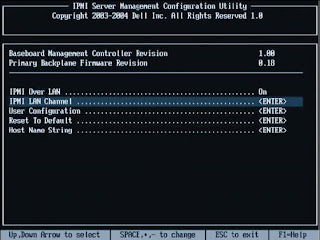
留言
張貼留言