[PHP] 用 eclipse PDT 撰寫 PHP
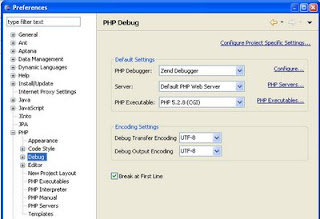
Step 01: 安裝 PHP Development (PDT) : 習慣用 eclipse IDE 的工具來撰寫 JAVA, 若想用它來撰寫 PHP 則可以使用 PHP Development (PDT) 的工具, 這樣就可以不用切換程式撰寫工具. 若你已經裝了 eclipse 則可以使用 Safeware updates 的工具來安裝. 在 Help > Software Updates > Find and Install > Add Site : http://download.eclipse.org/tools/pdt/updates http://download.eclipse.org/tools/pdt/updates/2.0/ Step 02: 安裝 ZEND 的 Debugger: 裝完 PHP Development (PDT) 後, 還要裝 ZEND 的 Debugger 安裝的方法有二: 1. Open Eclipse and go to Help-> Software Updates-> Find and Install Select "Search for new features to install" and click "Next" Create a New Remote Site with the following details: Name: PDT URL: http://downloads.zend.com/pdt Check the PDT box and click "Next" to start the installation 2. 若安裝不下來, 則可以到 Debugger 去下載壓縮檔 download the Zend Executable Debugger Eclipse Plug-in (Note: this plug-in is included in the all-in-one package). 解開後, 放在 eclipse 目錄下的相對路徑就可以. Step 03: 設定 PDT 環境: Window -> Preferences -> PHP -> De...
