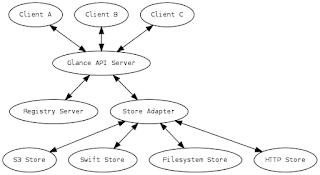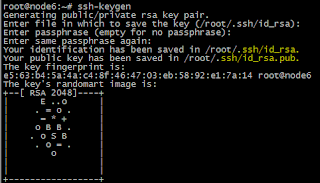化整為零的次世代網頁開發標準: WSGI

reference: http://blog.ez2learn.com/2010/01/27/introduction-to-wsgi/ 今天,我要介紹Python網頁開發的標準: WSGI,我個人在看見這類英文縮寫時,都一定會試著去記住它的全寫,因為縮寫本身一點意義都沒有,難以記憶,WSGI的全寫是”Web Server Gateway Interface“,它的發音有點像是whiskey,光知道這個名字還是很難理解這到底是用來做什麼用的,簡單的來說,它是Python定義網頁程式和伺服器溝通的介面 如果你有寫過CGI (Common Gateway Interface),它的作用基本上就是和CGI類似的功用,定義一個標準的溝通方式,讓你寫的程式可以和伺服器溝通,但是WSGI不是設計用來給任何語言使用的,它是設計給Python用的,而它其實是基於CGI的延伸,在Python的部份進一步做更多的定義,而因為他是基於CGI,所以它也可以和CGI的介面相容,只要透過一個轉接器,就能把WSGI的程式接到CGI 說了這麼多,相信大部份人對於WSGI是什麼還是一頭霧水,會有一堆疑問,為什麼有了CGI還要有WSGI? Middleware又是什麼? 這很正常,我一開始也對WSGI一點概念都沒有,接下來我們就來介紹WSGI的特色。 一些基本的定義 WSGI是由Python的官方在PEP333所定義出來的,細節的定義請自行閱讀該規格,這篇文章希望能從較高的層面來著眼,所以在此只簡單介紹基本的概念,首先,如果你有寫過CGI的話,就知道CGI透過環境變數來取得外部資訊,基本上WSGI也是一樣透過環境變數來取得資訊,例如REQUEST_METHOD、SERVER_NAME、HTTP_xxx,如你所見它繼承了自CGI的環境變數,除此之外它還定義了一些額外的變數,例如wsgi.version是包含著wsgi介面版本的變數,我們取部份它定義的環境變數 REQUEST_METHOD The HTTP request method, such as “GET” or “POST”. This cannot ever be an empty string, and so is always required. SCRIPT_NAME The initial portion ...